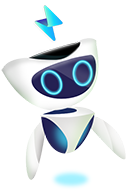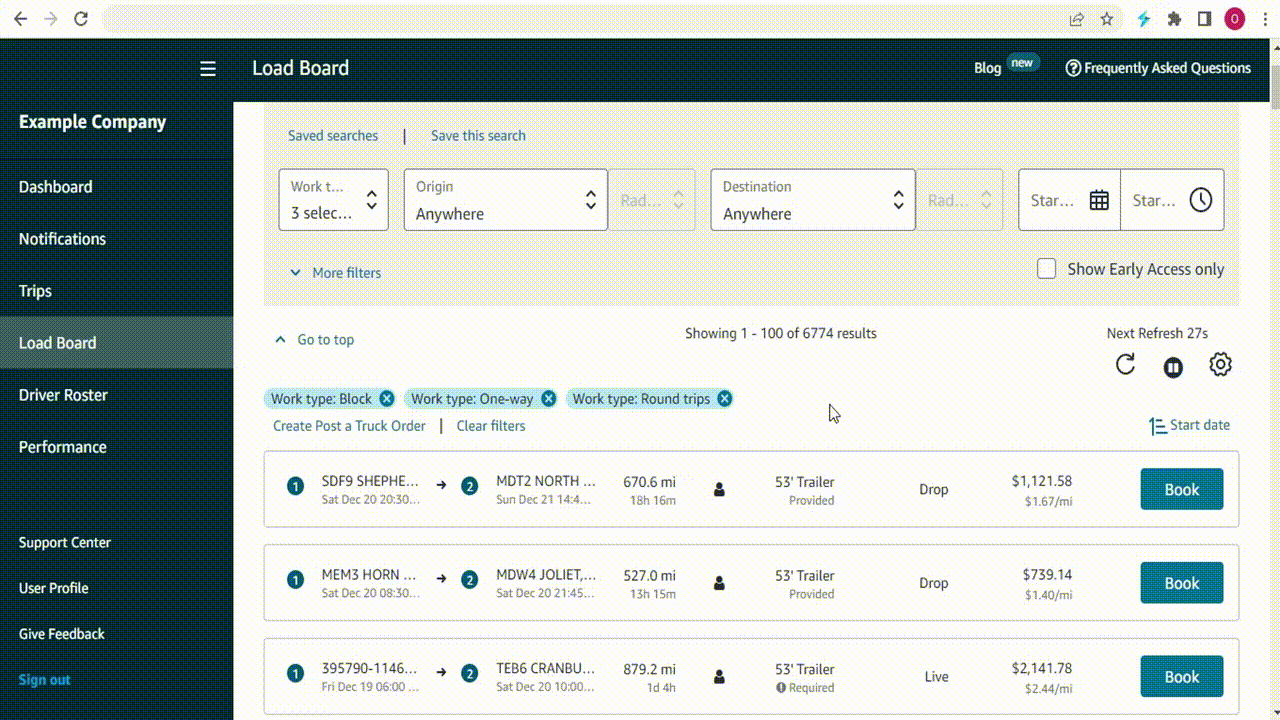
Grow Your Profits
in 3 Easy Steps:
Plugin Features
Multi-tab Action
Flash Relay works on Multiple tabs, you have to filter/modify the criterias of your needs on every tab. You have complete control over autobooking from the refresh speed to the convenient routes. You can use Flash Relay on multiple tabs to get exactly what you need.
Rate-Refresher
Refresher Automatically refreshes the load board, Randomisers increases the chance to book and add extra security by randomizing the refresh rate frequency. Flash Relay mimics human-like dispatchers to acquire the best loads that optimize your revenue. Use the Multi-Tab feature to get desired results.
Hand-Pick Payouts
Set the minimum payout, Flash Relay will book the highest available payout. Use this feature to book the highest Gross Payout available.
Prime time selection
Set the minimum time to first pick up, Flash Relay will only show the timings according to the user’s convenience. This is a built in Flash Relay clock that books only in the time window you set.
Book notification
This is a built-in Flash Relay notification that will notify you of every new booking or the suggested loads you might be interested in taking a look at.

24/7 Customer Support
Contact us at any time for any questions, suggestions or concerns and we will get back to you in no time. We have a 24X7 dedicated customer and technical support team.
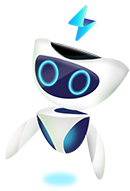
Flash Relay
- Avoids Amazon detection
- Instant notifications to your smartphone
- Sound alert on any new load
- Wins Amazon Relay “HOT” loads
- Automatically book your loads
- Works with Amazon US, EU, UK, IN and CA
$149 PER MONTH. CANCEL ANYTIME
Please note that by purchasing the plugin you agree to the terms of the Refund Policy.
Start in 3 easy steps:
- 1. Install Flash Relay on your Chrome Browser here.
- 2. Subscribe via PayPal and recieve your Activation ID by email.
- 3. Log in at amazon.relay.com and activate Flash Relay
How To Use Flash Relay?
- 1. Log in to your account at amazon.relay.com.
- 2. Click on the Flash Relay icon in your web browser.
- 3. Input the criteria for your desired load and click "Start".
Join us on Telegram
- To connect with follow dispatchers and stay updated on Amazon Relay news.

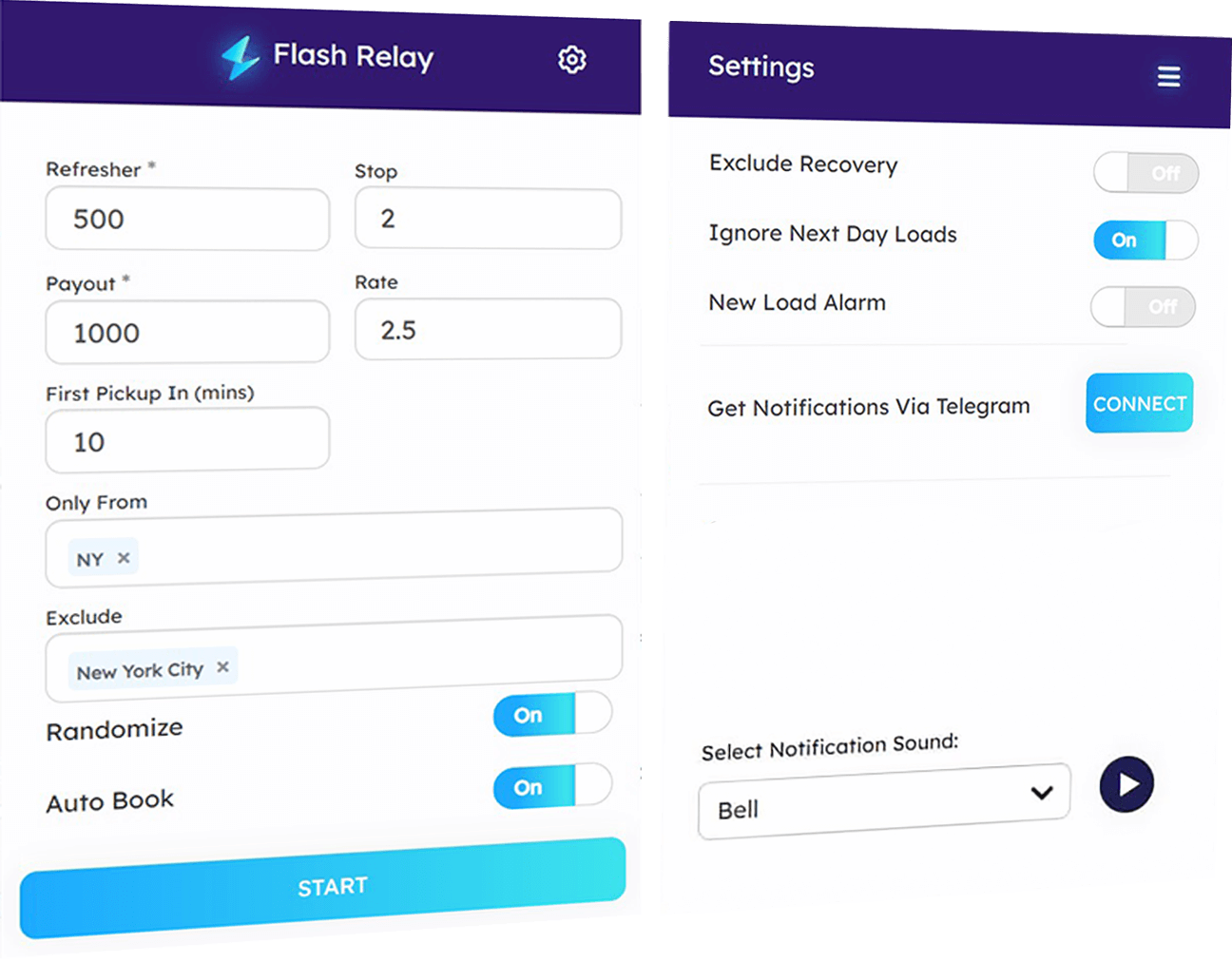
Get instant 25% discount
Flash Relay smart plugin finds top options for the desired load, or automatically books the best load before you can even see it on screen. Flash Relay works like a Human but Better.
Book the most noteworthy loads, increase your company’s profitability, save time.
Start your
free trial today!
Frequently Asked Questions (FAQ)
How does Flash Relay differ from other Relay bookers? The difference between Flash Relay and other auto bookers is that it is not a cookie-cutter. It can be modified to fit your requirements precisely. You can control the refresh rate in milliseconds, exclude states from your route, auto-book within a specified time window to avoid booking too early or too late. You can set the minimum rate of payout and per mile. Most importantly, Flash Relay can be modified to mimic your human dispatcher with the "Randomize" feature.
Yes, you can cancel the subscription at any time. To cancel your FlashRelay subscription, please click here
Yes. You can install Flash Relay on as many computers as you like and run it on multiple tabs; however, the more tabs you run, the more calls you make to the server per second. We suggest that you start with a single tab and increase as you go.
You can exclude as many states as you like.
Multiply offers a highly secured system. The data is stored in an encrypted format into the Database. Also the software offers full rights to the customer to define the user specifics rights hence make certain ‘Who can see what’.
Subscription cancellation
We're sorry to see you go, would you tell us why?
Subscription cancellation
Please enter your Flash Relay extension ID.
Something went wrong. Please check the Flash Relay ID and resubmit.
To find Flash Relay ID, please open your Flash Relay extension and click
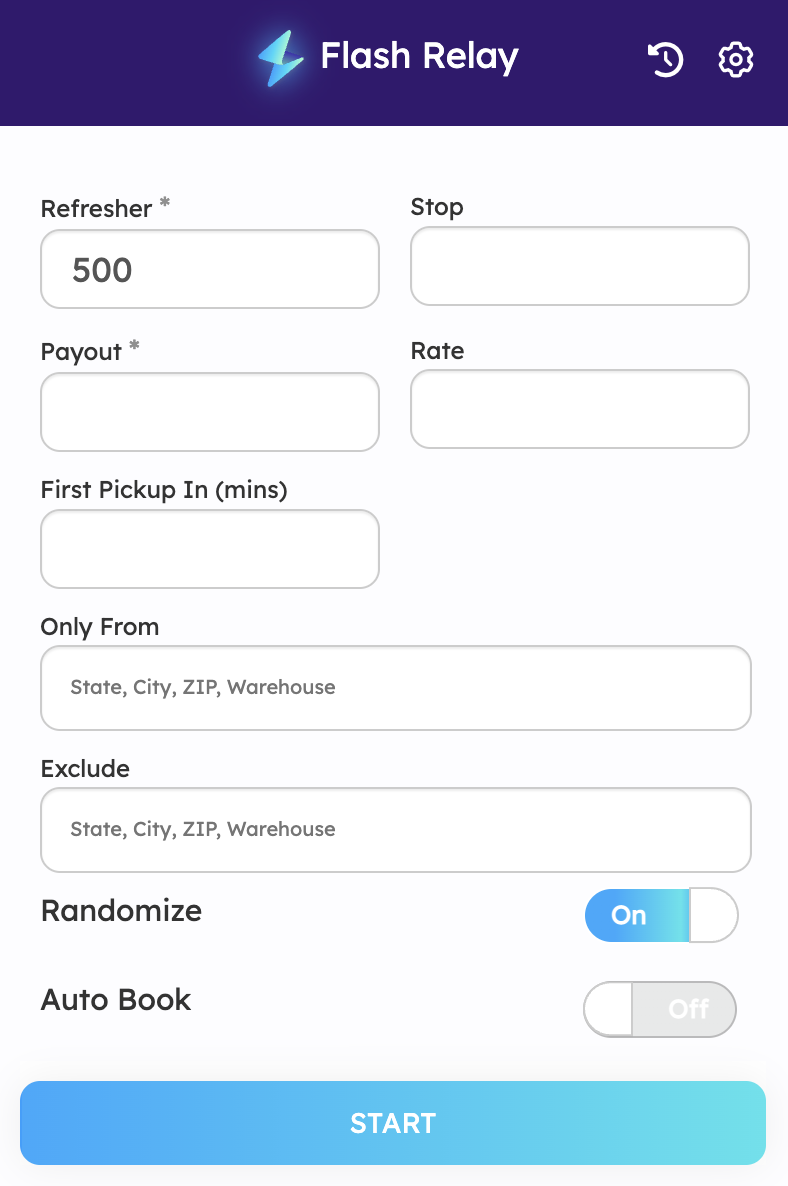
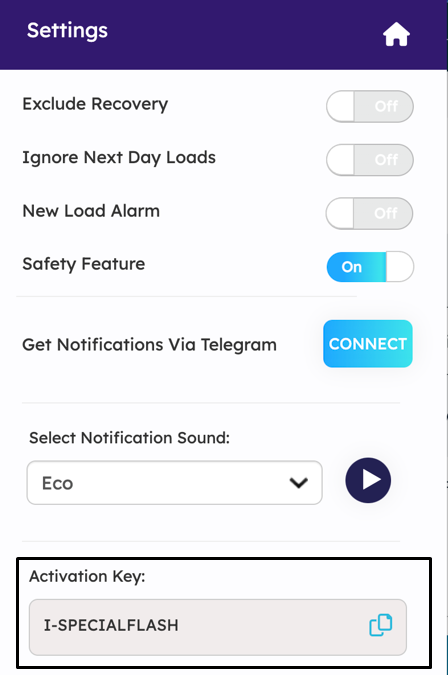
Your cancelation has been initiated.
If your subscription is still active, it will be canceled and the confirmation email will be sent to you within 24 hours. If you don’t receive the email, please contact us at [email protected]